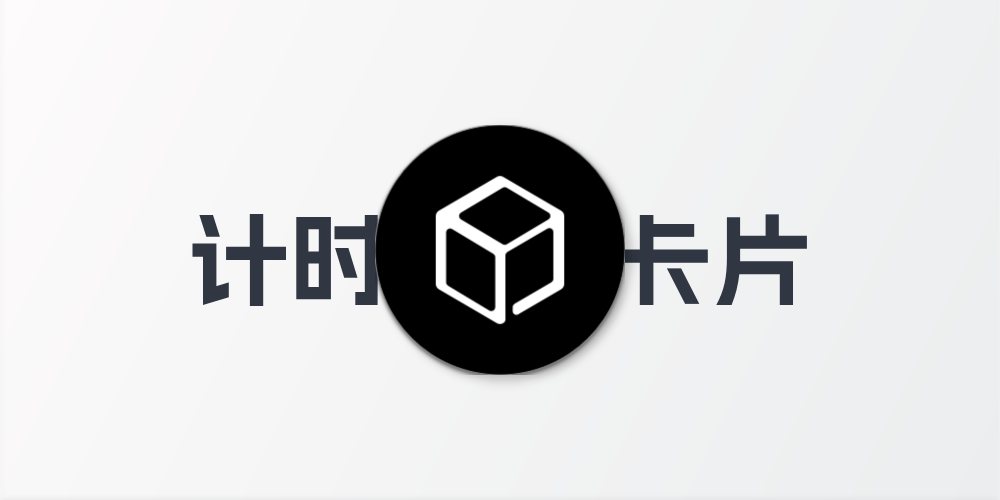1
2
3
4
5
6
7
8
9
10
11
12
13
14
15
16
17
18
19
20
21
22
23
24
25
26
27
28
29
30
31
32
33
34
35
36
37
38
39
40
41
42
43
44
45
46
47
48
49
50
51
52
53
54
55
56
57
58
59
60
61
62
63
64
65
66
67
68
69
70
71
72
73
74
75
76
77
78
79
80
81
82
83
84
85
86
87
88
89
90
91
92
93
94
95
96
97
98
99
100
101
102
103
104
105
106
107
108
109
110
111
112
113
114
115
116
117
118
119
120
121
122
123
124
125
126
127
128
129
130
131
132
133
134
135
136
137
138
139
140
141
142
143
144
145
146
147
148
149
150
151
152
153
154
155
156
157
158
159
160
161
162
163
164
165
166
167
168
169
170
171
172
173
174
175
176
177
178
179
180
181
182
183
184
185
186
187
188
189
190
191
192
193
194
195
196
197
198
199
200
201
202
203
204
205
206
207
208
209
210
211
212
213
214
215
216
217
218
219
| {% raw %}
<style>
#page {
-webkit-user-select: none;
-moz-user-select: none;
user-select: none;
}
#muyu-box {
background: #fff;
display: flex;
flex-direction: column;
align-items: center;
justify-content: center;
height: 70vh;
margin-top: 20px;
overflow: hidden;
-webkit-box-shadow: 0 8px 16px -4px rgba(44,45,48,0.047);
box-shadow: 0 8px 16px -4px rgba(44,45,48,0.047);
padding: 2rem 2.5rem;
border-radius: 12px;
border: 1px solid #e3e8f7;
-webkit-align-self: flex-start;
align-self: flex-start;
-ms-flex-item-align: start;
-webkit-animation: slide-in .6s .1s backwards;
animation: slide-in .6s .1s backwards
}
#muyu-container {
position: relative;
cursor: pointer;
transition: transform 0.1s;
}
#muyu-container:active {
transform: scale(0.95);
}
.float-text {
right: -70px;
top: 20%;
transform: translateY(-50%);
position: absolute;
font-size: 20px;
opacity: 0;
animation: floatUp 1s ease-out;
pointer-events: none;
}
.muyu-title {
position: absolute;
color: #4c4948;
font-size: 1.5rem;
margin: 30px 0 0 30px;
z-index: 1;
}
#counter {
font-size: 24px;
color: #4c4948;
margin: 20px 0;
transition: color 0.3s;
}
.muyu-keytip {
margin-top: 30px;
font-size: .7rem;
color: #a2afb9;
}
.btn-group {
display: flex;
gap: 15px;
margin-top: 10px;
}
.control-btn {
background: #4c4948;
color: white;
border: none;
padding: 10px 20px;
border-radius: 25px;
font-size: 16px;
cursor: pointer;
transition: all 0.3s;
}
.control-btn.red-btn {
background: #ff4d4d;
}
.control-btn:hover {
transform: translateY(-2px);
box-shadow: 0 3px 6px rgba(0,0,0,0.1);
}
.control-btn:active {
transform: translateY(0);
}
@keyframes floatUp {
0% { transform: translateY(0); opacity: 1; }
100% { transform: translateY(-100px); opacity: 0; }
}
</style>
<div class="article-container muyu-title">电子木鱼</div>
<div id="muyu-box">
<div id="muyu-container">
<svg width="157" height="126" viewBox="0 0 247 197">
<path fill="#4c4948" d="M109.12 6.53C124.09 4.27 139.37 2.82 154.47 4.79c18.6 2.35 36.91 9.23 51.55 21.1 10.99 8.88 19.15 20.74 25.53 33.24 6.26 13.12 9.61 27.4 12.37 41.61-18.43 4.01-37.34 5.02-56.15 5.46-1.56-6.18-4.65-12.26-10.03-15.95-5.74-4.29-13.76-6.06-20.48-3.07-11.27 4.51-17.64 18.04-14.63 29.67 2.49 10.54 12.34 19.26 23.42 18.84 10.13-.72 18.56-8.88 21.14-18.47 5.55-.49 11.13-.59 16.7-.9 13.68-1.06 27.25-3.18 40.93-4.34.7 9.3 1.31 18.77-.71 27.96-1.79 9.08-4.88 18.13-10.72 25.45-8.51 11.16-21.24 18.25-34.38 22.59-11.59 3.88-23.81 5.43-35.96 6.31-22.65 1.58-45.41 1.33-68.06-.1-20.2-1.38-40.44-3.41-60.2-8.02-6.88-1.63-13.72-3.7-20.02-6.96-6.19-3.28-10.54-9.5-12.05-16.29-3.2-11.51.28-23.83 6.48-33.71 5.41-9.46 18.41-12.33 21.61-23.38 5.69-15.82 7.47-32.43 13.06-48.01 4.69-12.46 11.47-24.56 21.95-33.07C77.25 14.19 93.24 9.04 109.12 6.53z"/>
</svg>
</div>
<div id="counter">功德 +0</div>
<div class="btn-group">
<button id="auto-btn" class="control-btn">开始自动敲击</button>
<button id="reset-btn" class="control-btn red-btn">功德清零</button>
</div>
<div class="muyu-keytip">按下左键积攒功德(每日上限1000),上方按钮可自动敲击哦</div>
<audio id="sound">
<source src="https://muyu.ikisslover.com/video/sound.mp3" type="audio/mpeg">
</audio>
</div>
<script>
(function() {
const MAX_COUNT = 1000;
let count = 0;
let autoClicker = null;
const container = document.getElementById('muyu-container');
const counter = document.getElementById('counter');
const sound = document.getElementById('sound');
const autoBtn = document.getElementById('auto-btn');
const resetBtn = document.getElementById('reset-btn');
container.removeEventListener('click', handleClick);
autoBtn.removeEventListener('click', autoHandler);
resetBtn.removeEventListener('click', resetHandler);
function updateCounter() {
counter.textContent = count >= MAX_COUNT
? "✨ 今日功德已满 ✨"
: `功德 +${count}`;
counter.style.color = count >= MAX_COUNT ? "#ff4d4d" : "#4c4948";
}
function createFloatText(text, color = "#4c4948", offset = {x: 0, y: 0}) {
const floatText = document.createElement('div');
floatText.className = 'float-text';
floatText.textContent = text;
floatText.style.color = color;
container.appendChild(floatText);
setTimeout(() => floatText.remove(), 1000);
}
function handleClick(e) {
if (count >= MAX_COUNT) return;
count++;
updateCounter();
sound.currentTime = 0;
sound.play();
createFloatText('功德 +1');
container.style.transform = 'scale(0.95)';
setTimeout(() => container.style.transform = 'scale(1)', 100);
}
function autoHandler() {
if (!autoClicker) {
autoClicker = setInterval(() => {
if (count < MAX_COUNT) {
handleClick();
} else {
clearInterval(autoClicker);
autoClicker = null;
autoBtn.textContent = '开始自动敲击';
}
}, 800);
autoBtn.textContent = '停止自动敲击';
} else {
clearInterval(autoClicker);
autoClicker = null;
autoBtn.textContent = '开始自动敲击';
}
}
function resetHandler() {
count = 0;
updateCounter();
createFloatText('已重置', '#ff4d4d');
if (autoClicker) {
clearInterval(autoClicker);
autoClicker = null;
autoBtn.textContent = '开始自动敲击';
}
}
container.addEventListener('click', handleClick);
autoBtn.addEventListener('click', autoHandler);
resetBtn.addEventListener('click', resetHandler);
})();
</script>
{% endraw %}
|